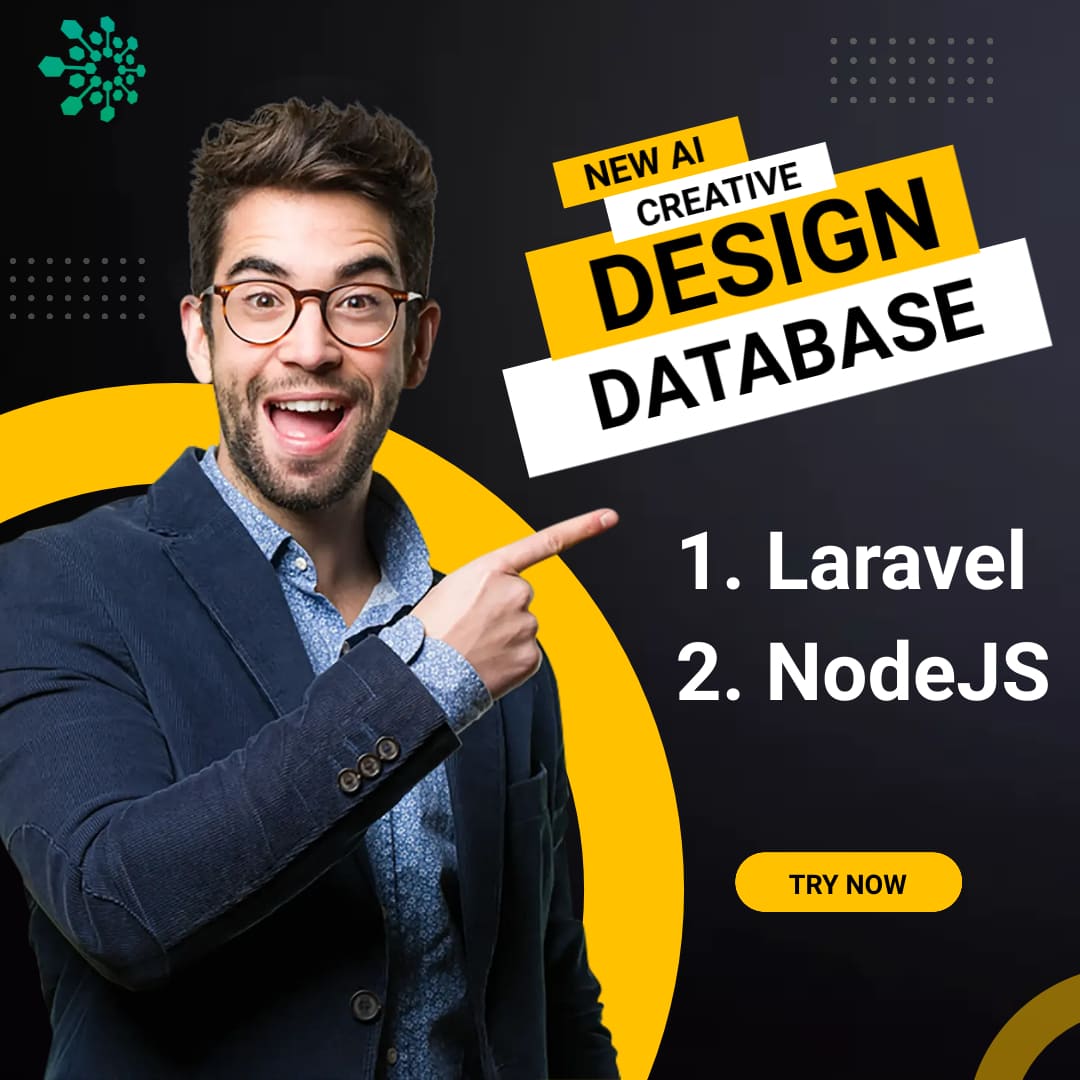how to reduce flutter app size
Reducing the size of a Flutter app is a crucial factor in optimizing its performance and user experience. A smaller app size not only saves space on the user's device but also ensures faster installation and loading times. In this article, we will explore various techniques and best practices for reducing the size of a Flutter app.
Analyzing the App Size
Before we start optimizing the app size, it is important to analyze the current size of the app. This helps us identify the areas that are contributing the most to the app size. Flutter provides a useful tool called flutter analyze-size that generates a report of the app size breakdown by categories such as code, assets, and dependencies.
Using Code Splitting
Code splitting is a technique that involves splitting the code into smaller chunks that are loaded only when they are required. This technique can significantly reduce the app size, especially for large applications. Flutter provides support for code splitting through the use of Deferred Libraries.
Deferred Libraries allow developers to split their code into smaller logical units called libraries. These libraries can be loaded lazily only when they are required, reducing the overall app size. To implement Deferred Libraries in your Flutter app, you need to modify your pubspec.yaml file and include the deferred_library dependency.
Optimizing Assets
Assets such as images, videos, and audio files can contribute a significant amount to the app size. Therefore, optimizing these assets is crucial in reducing the overall app size. Here are some tips for optimizing assets in a Flutter app:
-
Use compressed images: Use compressed image formats such as JPEG and WebP instead of PNG. PNG images are uncompressed and can quickly increase the app size.
-
Remove unused assets: Remove any unused assets from your app's asset folder. Unused assets can increase the app size unnecessarily.
-
Compress audio and video files: Compress audio and video files to reduce their size without compromising their quality. Flutter provides a
flutter_ffmpegpackage that can be used for compressing media files.
Minimizing Dependencies
Dependencies are external packages or libraries that are used in a Flutter app. While dependencies can provide useful functionalities, they can also significantly increase the app size. Therefore, minimizing dependencies is crucial in reducing the app size.
To minimize dependencies in your Flutter app, follow these tips:
-
Remove unused dependencies: Remove any unused dependencies from your
pubspec.yamlfile. Unused dependencies can increase the app size unnecessarily. -
Use smaller packages: Use smaller packages that provide the same functionality as larger packages. This can significantly reduce the app size.
-
Optimize dependency usage: Optimize the usage of dependencies to reduce duplication and improve code efficiency.
Enabling Tree Shaking
Tree shaking is a technique that involves removing unused code from the app. This technique can significantly reduce the app size, especially for large applications. Flutter provides support for tree shaking through the use of Dart2js.
To enable tree shaking in your Flutter app, follow these steps:
-
Add
--split-debug-infoflag to your app's build command to split the debug information from the app code. -
Add
--tree-shake-iconsflag to remove any unused icons from the app. -
Use
--releaseflag to build the app in release mode.
Conclusion
Reducing the size of a Flutter app is essential in optimizing its performance and user experience. In this article, we have explored various techniques and best practices for reducing the size of a Flutter app. By using code splitting, optimizing assets, minimizing dependencies, and enabling tree shaking, you can significantly reduce the app size without compromising its functionality. Remember to always analyze the app size before and after implementing these techniques to ensure that they are effective in reducing the app size.
Azad Mohammed
An editor at AzadEducationI'am Azad, These blogs, tech skills and programing news, I am sharing with my exprience. I have 4+ year experiece in the web development. Also we are learning investing ideas. I believe in "big mind big dream", that will convert in smart mind. You can follow me on Linkedin profile.