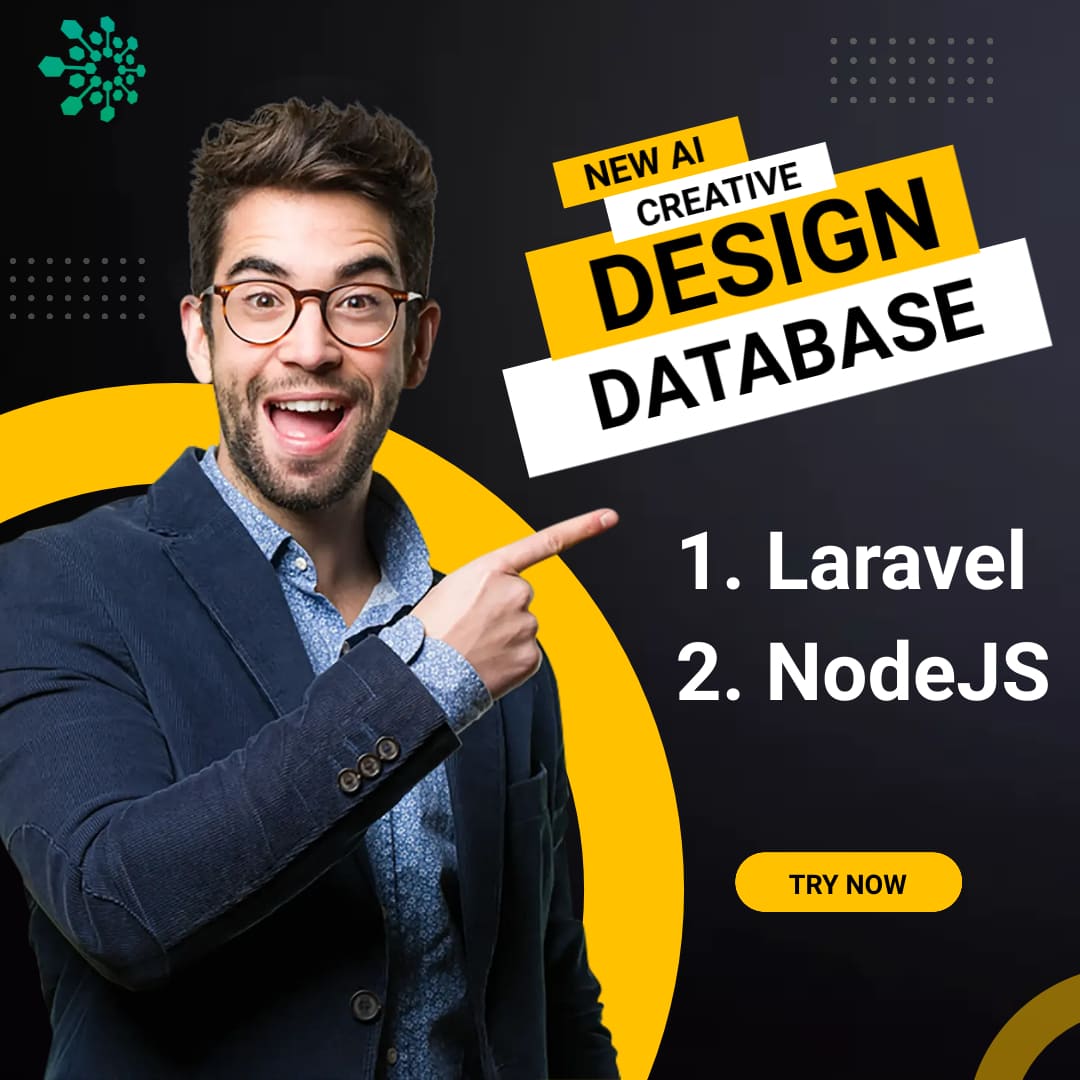Loan Management Project tutorial create loan account with c# and sql server
Feature's of Loan Management Software.
- Party Statement's
- Pay EMI
- Increase Loan Amount
- Export Party Statement in PDF or Excel
- More features you want to add to this project can be contacted and commented on by us.
Using Library for this project.
- Bunifu UI Windows desktop design framework that creates great UI in desktop applications.
- FontAwesome.Sharp or FontAwesome for creat UI buttons in applications.
Using Programing Language.
- C#
- SQL Server for database storage or operations.
1. Create Loan Accounts
// load connection string from text file
data.SqlConStr = streamReader.ReadToEnd();
SqlConnection con = new SqlConnection(data.SqlConStr);
con.Open();
if (ConnectionState.Open == con.State)
{
//MessageBox.Show("Your Are Connected To database");
}
else
{
MessageBox.Show("You are not connected");
}
}
// save data into database
private void saveData()
{
try
{
SqlConnection con = new SqlConnection(data.SqlConStr);
con.Open();
string queery = "INSERT INTO accunts(account_Name,number,lender_bank,description,payType,balance,cr_date,int_rate,duration,pro_fee)" +
"VALUES (@account_Name,@number,@lender_bank,@description,@payType,@balance,@cr_date,@int_rate,@duration,@pro_fee)";
SqlCommand cmd = new SqlCommand(queery, con);
cmd.Parameters.AddWithValue("@account_Name", txtAccountName.Text);
cmd.Parameters.AddWithValue("@number", txtAccountNumber.Text);
cmd.Parameters.AddWithValue("@lender_bank", txtLenderBank.Text);
cmd.Parameters.AddWithValue("@description", txtDescription.Text);
cmd.Parameters.AddWithValue("@balance", txtOpeningBalance.Text);
cmd.Parameters.AddWithValue("@cr_date", Convert.ToDateTime(dtCreate.Text));
cmd.Parameters.AddWithValue("@payType", payType.Text);
cmd.Parameters.AddWithValue("@int_rate", txtIntrestRate.Text);
cmd.Parameters.AddWithValue("@duration", txtDuration.Text);
cmd.Parameters.AddWithValue("@pro_fee", txtProcessingFees.Text);
cmd.ExecuteNonQuery();
MessageBox.Show("Account Created Successfully", "Loan Account", MessageBoxButtons.OK, MessageBoxIcon.Information);
con.Close();
}
catch (Exception ex)
{
MessageBox.Show(ex.Message);
}
}
Note:- for more information watch the youtube tutorials. YouTube Tutorials
Azad Mohammed
An editor at AzadEducationI'am Azad, These blogs, tech skills and programing news, I am sharing with my exprience. I have 4+ year experiece in the web development. Also we are learning investing ideas. I believe in "big mind big dream", that will convert in smart mind. You can follow me on Linkedin profile.