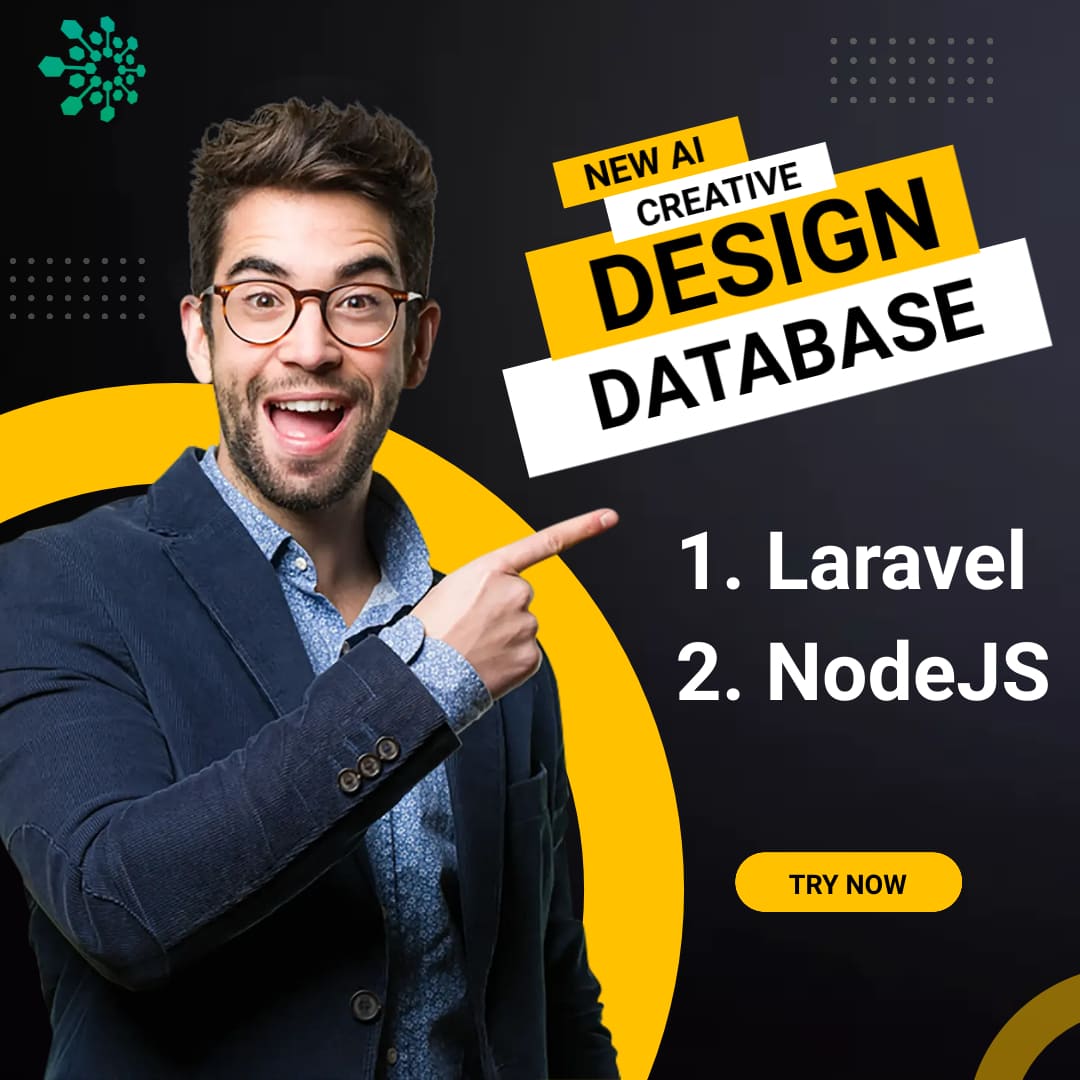Guna UI Framework create modern desktop application
Guna ui Framewok Latest 2020
Guna tools to help to us build modern dektop application interface.It guarantees great user experience in your apps and reduces development time.Supported Platforms Microsoft Visual Studio, .NET, Windows Forms, C# & VB.NET Custom controls, components and charts for VB.NET or C# WinForms with data binding features. you may also use Bunify Framework https://azadeducation.in/blog/1/Download-and-install-Bunifu-UI-WinForms-latest-2020. Watch this video for installation process https://www.youtube.com/watch?v=Rx40_T_yPZ0.
Features of Guna UI Framework
- Easily achieve flat style, material, metro or classic look with inbuilt custom control properties.
- With drag and drop UI controls and documented custom properties, there is no learning curve.
- Quickly achieve your desired look and feel with inbuilt custom user control properties.
- Lively up your desktop app with interactive transitions.
- Currently supporting WinForms & gives your app a modern feel.
Guna UI Framework Ultimate Technical Setup Details
- Software Full Name: Guna UI Framework Ultimate
- Setup File Name: Guna_UI_Framework_Ultimate_v2.0.0.1.rar
- Full Setup Size: 9.8 MB
- Setup Type: Offline Installer / Full Standalone Setup
- Compatibility Architecture: 32 Bit (x86) / 64 Bit (x64)
- Latest Version Release Added On: 18th May 2020
- Developers: Guna UI Framework
System Requirements For Guna UI Framework Ultimate
Before you start Guna UI Framework Ultimate free download, make sure your PC meets minimum system requirements.
- Operating System: Windows XP/Vista/7/8/8.1/10.
- Memory (RAM): 1 GB of RAM required.
- Hard Disk Space: 10 MB of free space required.
- Processor: Intel Dual Core processor or later.
Azad Mohammed
An editor at AzadEducationI'am Azad, These blogs, tech skills and programing news, I am sharing with my exprience. I have 4+ year experiece in the web development. Also we are learning investing ideas. I believe in "big mind big dream", that will convert in smart mind. You can follow me on Linkedin profile.