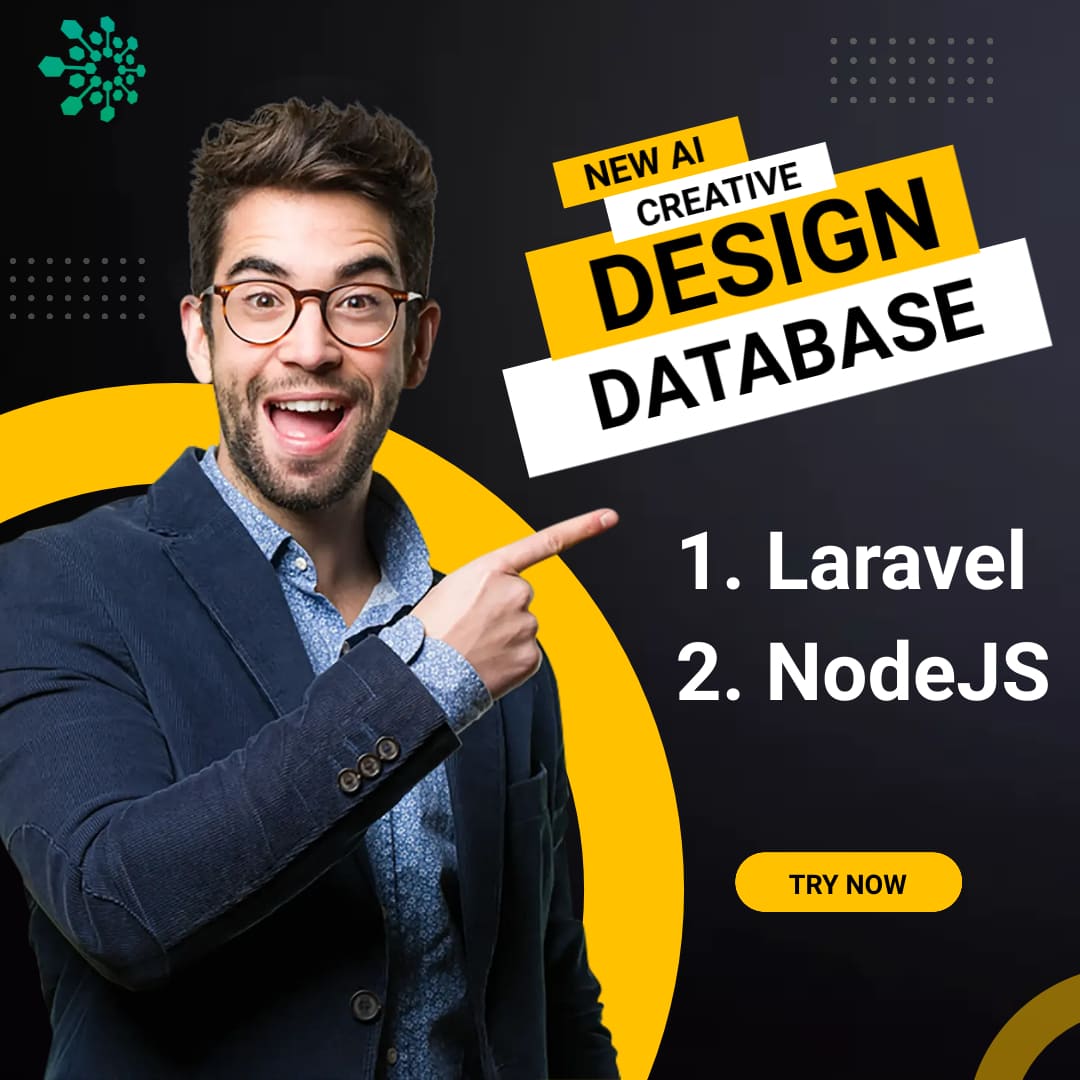Learn about HTML Tags

Introduction
HTML (Hypertext Markup Language) is the foundation of every web page on the internet. It provides the structure and layout for the content that we see on websites. Understanding HTML tags is essential for anyone looking to create or modify web pages. In this article, we will explore the basic concepts of HTML tags and provide a comprehensive guide on how to learn them effectively.
Why Learn HTML Tags?
HTML tags are like building blocks that allow you to structure and format the content on a webpage. Whether you are a web designer, developer, or simply an enthusiast, learning HTML tags opens up a world of possibilities. Here are a few reasons why it is worth investing your time in understanding and mastering HTML tags:
-
Create and Customize Websites: By learning HTML tags, you gain the ability to create websites from scratch and customize existing ones to suit your needs.
-
Improve SEO: Knowledge of HTML tags enables you to optimize your web pages for search engines by properly structuring the content with headings, paragraphs, and other essential tags.
-
Collaborate with Developers: If you work with developers on web projects, knowing HTML tags allows you to communicate effectively and contribute meaningfully to the development process.
Now that you understand the importance of learning HTML tags, let's dive into the steps you can take to enhance your knowledge.
Step 1: Familiarize Yourself with the Basics
To start your journey with HTML tags, it is crucial to grasp the basics. Here are a few key terms and concepts you should be familiar with:
Tags and Elements
HTML tags are enclosed within angle brackets (< >) and come in pairs: opening and closing tags. Opening tags denote the beginning of an element, while closing tags indicate the end. For example, <p> is the opening tag for a paragraph, and </p> is the closing tag.
HTML Document Structure
An HTML document consists of different sections, including the <!DOCTYPE>, <html>, <head>, and <body> tags. Understanding these sections will give you an overall understanding of how HTML documents are structured.
Step 2: Learn Commonly Used HTML Tags
Once you have a solid grasp of the basics, it's time to dive into the most commonly used HTML tags. Here are a few essential ones to get you started:
Heading Tags
Headings represent the different levels of importance in your content. HTML offers six levels of headings, ranging from <h1> (the highest) to <h6> (the lowest). Use headings to structure your page and help users navigate your content.
Paragraph Tags
Paragraph tags <p> are used to define paragraphs of text. They provide structure and your content more readable. Remember to close each <p> tag with a closing </p> tag.
Anchor Tags
Anchor tags <a> are used for creating hyperlinks on web pages. They allow you to link to external websites, specific sections within the same page, or other documents on the web.
Image Tags
Image tags <img> are used to embed images within your HTML document. They require the src attribute, which specifies the path of the image file.
List Tags
HTML provides two primary types of lists: ordered lists <ol> and unordered lists <ul>. These list tags are used in conjunction with <li> tags, which represent individual items within the list.
Table Tags
Table tags <table> are used to create structured data in tabular form. They consist of <tr> tags for table rows, <th> tags for table headers, and <td> tags for table cells.
Step 3: Practice and Experiment
Learning HTML tags is not a one-time task but an ongoing process. The more you practice and experiment with different tags, the better you become at utilizing them effectively. Here are a few ways you can enhance your HTML skills:
Build Simple Web Pages
Start by creating simple web pages using HTML tags. Experiment with different tags and formatting options to see how they affect the appearance and structure of your page.
Analyze Existing Web Pages
Take a closer look at existing web pages and analyze the HTML structure behind them. This will help you understand how different tags are used in real-world scenarios.
Engage in Online Communities
Join online communities and forums where web developers and designers discuss HTML tags and share their knowledge. Participating in these discussions can provide valuable insights and additional learning resources.
Conclusion
Mastering HTML tags is an essential skill for anyone involved in web development or design. By following the steps outlined in this article, you can enhance your understanding of HTML tags and unlock endless possibilities in creating and customizing web pages. Remember, learning HTML tags is an ongoing process, so keep practicing and exploring new concepts to further improve your skills. Start your HTML journey today and unleash your creativity on the web!
Azad Mohammed
An editor at AzadEducationI'am Azad, These blogs, tech skills and programing news, I am sharing with my exprience. I have 4+ year experiece in the web development. Also we are learning investing ideas. I believe in "big mind big dream", that will convert in smart mind. You can follow me on Linkedin profile.